What's New in Automation Studio™ E9.0
Automation Studio™ E9.0 - Educational Edition helps teachers deliver content, as well as improve the learning experience for students. Use realistic illustrated components to create and simulate circuits. A new Forum is available for quick access to the latest demonstration files and custom libraries. You can also share your projects and experience with other instructors and users worldwide.
Contact us for a Live Online Demonstration of the new features.

Request a Demo
*The availability of some of the new features is subject to the configuration of the purchased license.
Robotics Workshop
This new Robotics workshop of Automation Studio™ provides users tools to create and to simulate sophisticated robotic workcells. The workshop provides robot models that accurately replicate the dimensions and the functionalities of actual robots, enabling users to work with the simulated robots in the same way as the actual robots. The workshop also provides other robotic objects, such as loads or conveyors, allowing users to build their own production lines and check the interactions between them before the actual system can be built. Additionally, the workshop provides the capacity to create all-in-one co-simulations which integrate robots with other technologies in the Automation Studio™ ecosystem (such as PLC), which will bring users to the next level of comprehensive simulations in Automation Studio™.
Pipe and Instrumentation Diagram Workshop
This new piping and instrumentation diagram workshop offers users an initial version of a process diagram editor.
It offers a library of symbols for the most frequently used components, such as pressure and flow valves, tanks, compressors and pumps, as well as exchangers.
Pipe editing and, more generally, the representation of symbols on diagrams, will follow the rules of representation recommended by the ISA 5.1-2009 and ISO 14617 standards.
Virtual didactic benches will be available for teaching exercises relating to level and temperature control.
Component Appearance
Following on from the improvements made for lines, cylinders and directional valves, it is now possible to change the visual aspect in simulation and editing of all other components. It is possible to visually identify and distinguish the mobile and fixed parts of components, their activation states, filling volumes and pressurised regions. Standards have been predefined, but users can create their own.
These visual additions make it possible to transform a design diagram into a document dedicated to training or technical publication simply by changing the document standard.
Evolution of the Custom Component
The evolution of the custom component makes it possible to model multi-technology components. In other words, the component created will be able to handle multiple technologies. It will be possible, for example, to create an electro-hydraulic component compatible with the multi-technology diagram editor.
In the field of processes, it will be possible to configure a component with several types of incoming and outgoing fluids, for example to create a distiller.
This development opens up numerous modeling possibilities, such as in the electrification of mechanical systems or in the process industry where it is not possible to create all possible models.
Grippers
A new family of actuators is available in the pneumatic workshop : the pneumatic grippers. These actuators are most often used for pick and place applications. This new family offers single and double acting grippers with angular or parallel finger operation.
Oil Volume Variation
The variation in the oil volume based on the pressure to which it is subjected was already taken into consideration. With this new evolution, the influence of temperature on the oil volume will also be considered.
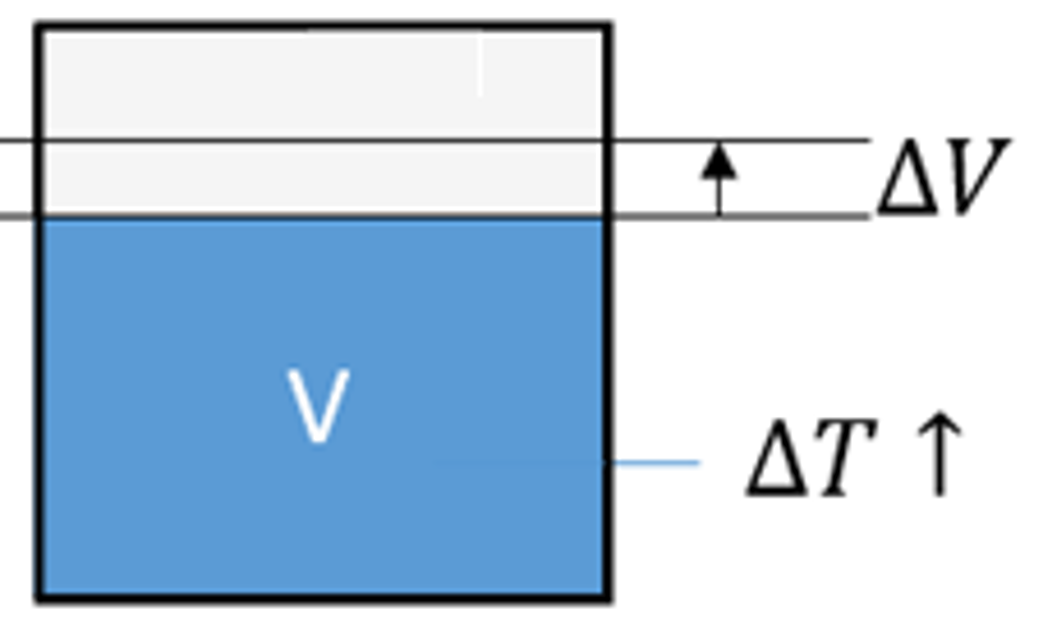
New Process Illustrated Component Library
A new library of illustrated components is available to extend the areas of application of didactic benches. Process components were added in order to be able to use volume control, temperature control and HVAC-type systems for training purposes.
New Blocks
Additional blocks have been added to cover a wider range of modeling cases. Moreover, some of these blocks help streamline certain functions.
New Components
- New lights and lamps.
- New current transformer.
Updated Residential Electricity Component Library
A new section with blueprint elements has been added to the residential electricity illustrated component library. This section includes outlets, switches, walls, doors and more to draw a completed electric blueprint of a house or apartment for training purposes.
Custom Component
Access to documents that define the behaviour, logic or symbol of a custom component is possible even if the component is grouped or assembled with other components. This development allows, for example, the declaration of failures in the behaviour of any custom component from the illustrated (educational) libraries.
Component Appearance
As has already been done for hydraulic components, it is now possible to configure the appearance in simulation and edition mode of pneumatic, mechanical and control components. Different parts of components can easily be distinguished, such as mobile or fixed parts, the active or inactive elements, fillable volumes and pressurized areas. Standards have been predefined, but users can create their own.
These visual improvements make it possible to transform a design diagram into a document dedicated to training or technical publication, simply by changing the document standard.
Updated PID Blocks
The prebuilt PID control blocks have been revised to include a filter coefficient on the derivative branch, command signal output limits, and a back calculation anti-windup on the integrator branch.
New Components
- Additions and updates of shaft-mounted speed and position sensors and encoders: potentiometric sensor, resolver sensor, synchro sensor, Inductosyn sensor, RVDT sensor, incremental encoder, absolute encoder, 90° Hall effect sensor, 120° Hall effect sensor and incremental encoder with direction of rotation port.
- Added (thyristor, transistor, DIAC, TRIAC and optocoupler) and updated components in the illustrated library "Electrical - motor control renewable energy".
- Updated the illustrated library "Electrical - DC electrical".
Multiple Translations
BOMs and reports now provide the possibility to display data in multiple languages at the same time. A new BOM and report field called “User Translated Property” can be used to select a term to translate and the language into which it should be translated. The text is translated using the translation manager database.
The translation field can be added multiple times so that any number of terms can be translated into as many languages as required.
Export to XML IEC 61131-10 format
Ladder diagram documents are now exported in XML format as defined by IEC 61131-10.
Robotics Workshop
Collaborative robots (Cobots) can now be simulated in Automation Studio™. Users can easily put them in a simulation work cell, program them, visualize their actions in 3D, and analyze their performances.
Stability and performance improvements are included in this new version of the Robotics Workshop.
New Symbols for Cable Representation
This version includes many new symbols to make it easier to represent cable geometry on the electrical diagram.
Power Balance and Temperature Calculation on DC Machines
The power balance is automatically calculated in simulation on DC machines (absorbed power, Joule losses in the armature, Joule losses in the field, constant losses, useful power and efficiency).
The machine temperature is calculated according to the cooling method (free convection, self-circulation, independent device mounted) and room temperature.
Premade virtual trainers in all technologies, ready to be connected!
Select from a variety of premade virtual trainers and rapidly start making connections. These virtual trainers can also be modified to create digital twins of your hardware trainers using the illustrated libraries.
Students’ wiring and troubleshooting skills will be strengthened as they will feel like they are connecting real components.
More than 25 demo files.
Partial list of Virtual Trainers:
Connect components like in real life!
Use flexible wires, cables and hoses to simulate connecting to real trainers or real equipment. After making the connections, users can simulate, interact and troubleshoot just like in real life. This is exactly like connecting a banana cable to your hardware trainer or, better yet, connecting directly to the illustrated components. Once a link is created, users can select the wire or hose type from a drop-down menu adapted to the content standards of the virtual trainer.
While drawing a conduit or a wire, or after selecting it, it is possible to modify the type of link from a list which is displayed instantly.
New electrical wire colouring options in simulation
It is possible to choose the criterion for colouring electrical wires in simulation, based on the wire type or globally. In addition to the type of current, colours can be chosen according to the voltage level or the current level. The wires can use their edit mode appearance in simulation mode.
New illustrated component libraries
New illustrated component libraries have been created to extend the capabilities to build digital twins, they are:
- Motor Control
- Hydraulic
- Pneumatic Cross-Section
Additionally, the following illustrated libraries are also available: pneumatic, PLC, DC electrical, renewable energy, residential electricity, hydraulic cross-section, and more.
Easily choose schematic types between symbols, illustrated components or virtual trainers.
Simpler: Quickly drag and drop manufacturer components onto the schematic, directly from the browser.
More efficient: The new version of Automation Studio™ online catalogues now allows advanced searches based on both keywords and technical properties present in the catalogues. The technical data to be searched can be quickly defined and filtered based on manufacturers and catalogues, thanks to a new user-friendly interface.
This enhanced user-friendly visual interface improves the user experience when creating 2D animations, all visible in one place. A preview of the animations will help when validating the expected behaviour.
Control 3D virtual systems with Automation Studio™ or real PLCs
3D virtual systems provide inputs and outputs that can be triggered using an electrical, PLC or SFC control circuit within Automation Studio™. Additionally, systems can be controlled by a real PLC using OPC DA/UA.
Operational amplifiers
The new operational amplifiers make it possible to carry out the basic assemblies.
New GRAFCET module
The new GRAFCET module fully complies with the IEC 60848 standard and allows programs to be edited and simulated. Our GRAFCET module allows the usage of different input event types, output modes (continuous and stored modes), structuring (partition, forcing, enclosing, macro-steps).
New SFC module
The new SFC module fully complies with the IEC 61131 standard and allows programs to be edited, simulated and, later on, exported. Conditions and actions can call the project's ladder diagram networks (LD). The module supports structured text language (ST). It also takes into account the different action qualifiers, as well as control actions with or without a final scan.
New block components
This library is enriched with mathematical blocks allowing matrix calculations as well as complex number operations.
Improved synchronization in certain cases where internal and external cosimulation is used.
Line colour in simulation per line type
The simulation colour as a function of pressure/flow/speed/temperature for hydraulic and pneumatic conduits can be set independently for each line function.
For example, different pressure thresholds can be set for working lines vs pilot, return and drain lines.
Breather
It is possible to connect a breather to any of the top ports of a custom reservoir. This port must be declared as pneumatic.
It is thus possible to regulate the air pressure in this type of tank, either by directly connecting a breather or via a pneumatic circuit.
New illustrated electrical component library
A new illustrated component library has been created to extend the capacity to build digital twins. French residential electrical components have been added so that unambiguous residential electrical circuits can be drawn visually.
Step by Step Mode
The increment used by Step by Step mode can now be modified. The simulation will advance by a step which can be set by the user.
True RMS
The measurement of true RMS values and frequencies of electrical signals have been improved and can handle all types of signals.
Pneumatic pilot
Directional valve pneumatic pilots take negative pressure (vacuum) into account in the calculation of the force applied to the spool.
Project Overview
In the project creation dialogue, a preview zone gives a quick look of the project content. The documents of the project can be scrolled through.
Catalogues
When searching for a catalogue component equivalent to a component on the schematic, it is now possible to search either the online or local catalogues. This makes the online catalogues even more useful.
New Electrical Illustrated Component Library
A new illustrated component library has been created to extend the capabilities to build digital twins. One-Line electrical components have been added in order to be able to draw electrical transmission network circuits explicitly and visually.
Additionally, the following illustrated libraries are also available: pneumatic, PLC, DC electrical, renewable energy, residential electricity, hydraulic cross-section, and more.
New Electrical Symbols for Aeronautics
A new electrical symbol library has been added. It allows electrical circuits to be represented in compliance with the standards used in the aeronautical field. In the Automation StudioTM electrical schematic editor, these symbols are compatible with documents using the NEMA standard.
Component Frame
Each component or assembly of components can be framed without adding drawing elements.
The frame is manually adjustable and customizable; width, height, thickness, color and line type can all be modified.
User-friendliness
Shortcuts for accessing the layout of the current document, as well as its drawing scale, have been added in the "Home" tab, "Documentation" group.
Custom Component Edition
The components’ simulation parameters, in the illustrated libraries, can now be modified by the user.
To meet the needs of training and technical documentation departments, different attributes enrich the possibilities of highlighting lines. Among others things, line ends can be straight or rounded, bends can be straight, rounded or chamfered, segments defining component connectors can be highlighted or not.
Appearance for Fluid Components
To meet the needs of the training and technical publications departments, the positions distributor valve can be highlighted in edition and simulation according to their state of activation. A library of additional objects can be provided on request in order to complete components that do not yet support these highlighting standards.
Appearance for Fluid Lines
To meet the needs of the training and technical publications departments, the appearance attributes of each type of pipes are enriched. Among others, highlighting can be activated in simulation, can support patterns, can be full or sectional.
Export in Simulation Mode
To meet the needs of the training and technical publications departments, it is possible to export the circuits in simulation mode in a graphic format.
Manual Override With Detent
Directional valve command to depict a manual override with detent groove, according to ISO 1219.
Viscometer and Density Meter
Addition of a measurement component to access the measurement of kinematic viscosity, as well as the density of the oil at a node in the circuit.
Proportional Pressure Regulators
Models are made sensitive to back pressure.
Coolers
An option has been added to define the power evacuated according to the inlet temperature, the outlet temperature or the average of these 2 values.
Block Components
New block components have been added to handle matrix operations and complex numbers.
2-Quadrant Curves in the Electric Motor
Added a two-way model. A new simulation model that takes into account the torque-speed characteristic curve in the forward and reverse rotation has been added. In addition, a motor with 2 mechanical shafts is now available in the library.
Temperature Generator
Add a slider, which gives the option to modify the temperature during the simulation.
Asynchronous motor 6 connectors
Transistor
Behavioural improvement. A capacitor has been added to stabilize the voltage between the collector and the emitter and between the drain and the source.
Ladder for Mitsubishi MELSEC iQ-R Series PLC
AB-500 and AB-5000 Compatible Functions and Addresses
These new libraries are an update from our original library that did not include all the major functions. With these two new libraries, you will be able to create control circuits using addresses (AB-500) or tag names (AB-5000).
PLC Illustrated Library
This library was created to enable students to actually wire up the PLC (Allen Bradley, Eaton, Koyo, LS Electric, Mitsubishi, Omron, Siemens, etc.), write the Ladder Logic and run the simulation to see the inputs and outputs being triggered on the PLC according to their ladder diagram.
Pneumatic Illustrated Library
This illustrated Pneumatic Library enables students to use real looking components to reproduce lab exercises. Using real looking components will improve their skills of connecting pneumatic systems.
Renewable Energy Illustrated Library
More efficient:The new Renewable Energy library is made with illustrated components. It enables to create and simulate circuits with look-alike components from real-world applications. Some components even animate during simulation, creating an optimal experience for training activities.
DC Electrical Illustrated Library
This illustrated library is intended for DC electrical circuits. Components can be connected directly or by using the breadboard to create and simulate your circuit.
Residential Electricity Illustrated Library
Students can now quickly build residential electrical circuits using common components which they are familiar with.
Hydraulic Cross-Section View Library
Create your circuit using hydraulic components with a cross-section view that is animated during simulation. Students can now quickly visualize the flow movement in the circuit.
Hydraulic Cylinders with Load Custom Library
This custom library allows to quickly vary the cylinders load during simulation and instantly see how it affects the system.
New & Updated Manufacturers' Catalogues
Easily drag & drop your selected Manufacturer's component and integrate it into your Automation Studio™ circuit. They are ready to simulate with accurate Manufacturer’s data. Each component has been virtually tested within Automation Studio™ to ensure that the simulation meets a manufacturer’s typical application and performance specifications.
- Automation Studio™ Electrical - Variable Frequency Drives NEW
- CKD Corporation SOON
- Continental Hydraulics Valves NEW
- Cy.Pag. NEW
- Danfoss Orbital Motors UPDATED
- Doosan Mottrol NEW
- Eaton Sectional CLS & CMA Mobile Valves UPDATED
- Humphrey Products NEW
- IMI Precision / Norgren SOON
- Koganei UPDATED
- Linde Hydraulics UPDATED
- Mitsubishi Electric SOON
- Shanghai Guorui Hydraulic Technology co (GRH) POWER Valves NEW
- SMC Pneumatics NEW
- Tecnord SOON
- Wandfluh NEW
- Zhejiang Gaoyu Hydraulic Machinery Co Ltd NEW
Additional Manufacturers' Catalogue components are added and updated on a weekly basis.
Online Manufacturers' Catalogues
The Automation Studio™ Web Catalogues lets you drag & drop components directly from the web browser interface to your Automation Studio™ schematic. These components are always the most up-to-date version. Therefore, there is no need to locally manage multiple manufacturers' catalogue files. The Web Catalogues for Automation Studio™ will be made available shortly after the release of Automation Studio™ E7.
New Semiconductor Devices
New semiconductor components have been added to the Electrotechnical library.
- Bipolar Junction Transistor (BJT)
- Junction Field Effect Transistor (JFET)
- Metal-Oxyde-Semiconductor Field Effect Transistor (MOSFET)
- Thyristors
Thyristors, bipolar transistors and field effect transistors have been introduced. The thyristor can be controlled by a variable or by an external circuit and the transistors have been designed to operate in both switching and amplification modes.
Improvement of the Battery Component
- The ageing effect on the battery capacity is now taken into account
- OCV hysteresis effect is taken into account by differentiating OCV vs SOC curves during charge and discharge
- New advanced model taking into account the voltage transients' behaviour during charge and discharge
- Predefined battery parameters for the different available battery types
Terminal Strips Builder
New terminals with jumper channels management of different categories were added:
- Feed-Through
- Ground
- Feed-Through with Ground
- Knife Disconnect
- Disconnect
- Sensor / Actuator
- Fuse Holder
- Distribution Blocks
Simplified terminals are still available. The new builder allows complete management of the Terminal Strips, including the accessories management and the part numbers. Terminal strip export and import functions are also available.
New Hydraulic Components
- Planetary gearboxes
- Differentials and torque converters
- Pressure compensated flow dividers
- Jumps with label frame
Improved Hydraulic Components Simulation Models
- Hydraulic motor plates can now have a limited stroke
- Added an exchange surface area for the external dissipation of hydraulic heaters
- Improved curve tracking in pressure regulators
- Pressure compensated flow dividers
- Improved manual directional valve commands
Support of Transmission Shafts in the Mechanism Manager
The Mechanism Manager now accepts rotating drive shafts. This implies that all rotating elements, such as hydraulic, pneumatic, electric motors and gearboxes, etc., can now be simulated in the Mechanism Manager.
New Pneumatic Components
- Compressors
- Vacuum generators
- Vacuum cups
- Normally closed flow sensors
Virtual Systems Using Unity 3D
Virtual systems created using Unity 3D allow a training experience with a high level of realism. These systems can be controlled within Automation Studio™ using Electrical Controls, PLCs and/or Sequential Function Chart. Access the Forum to download the files and procedure to install the Unity 3D models. New virtual systems are frequently added.
Download this library from the File Sharing/Virtual System 2D/3D section of the new Forum: www.famictech.com/forums/forum/educational
Additional Math Block Components
Adaptors in (math) blocks enable the creation of complex behaviours for fluid power and electrical components.
New Access Rights Manager
This option enables to manage access rights to functionalities of a specific project. For example, block the simulation to test schematic skills and block access to component properties to improve troubleshooting experience.
Download the procedure on how to implement these permissions from the new Forum.
Online Help
You can now access Automation Studio™ help documentation online. The online help documentation is constantly improved and updated based on users' support cases and feedback. Also, the software installation file size is reduced.
Mouse Options Configuration
The new mouse button configuration menu allows users to set their desired mouse buttons behaviour in Automation Studio™.
Smaller Simulation Pace
New simulation steps of up to 1 micro-second are available to allow finer simulations. This feature is particularly useful to simulate high frequencies phenomena (up to 100kHz), especially in the electrical workshop.
Other Customer Requested Improvements & Bug Fixes
- Performance improvements
- Conservation of the Internal Identifier of a Component When Replaced
- Fixed the radial speed variable of the transmission power units
- Fixed discrepancies of the output pressure value of the "Pressure and Temperature Flow Control" component
- Fixed the flexible lines acting as a plug after a while in simulation
- Fixed the behaviour of unloading valve with check and drain
- Changed the image shown in the component properties of the "Bidirectional Motor with Shaft"
- Fixed the Curve Export API not exporting all curves
- Fixed an incorrect pressure at port 2 of the pneumatic "Remote Pressure Reducing Valve" component
- Fixed unhandled exception error in PLCs when the '&' character was inserted in the description
- Fixed BOM order changing when a model is saved
- Fixed an issue with the BOM and lines when exporting to PDF
Illustrated Libraries
A new command opens illustrated libraries directly from the application.
Ease of use
- A dialogue box prompts for the choice of unit during the assignment operation to facilitate the interpretation of the value of one variable assigned to another.
- It is possible to hide the identifier of dynamic measuring instruments.
Fluid and Line Manager
Pipes and wires whose properties are used by the simulator are displayed in blue.
Managing properties’ preferences is also possible.
Configuration Export
Software settings can now be imported and exported for uniform computer configuration.
Video Recording
The video recording tool offers the possibility to replay its video to validate the content, to save it or send it immediately after creating it.
Hyperlink
When a hyperlink type custom property is displayed on the diagram, it becomes clickable.
Project Manager
The page numbers of documents can be displayed in square brackets in all dialogue boxes that show the list of documents, such as the Project Explorer.
Ticket Request
A command has been added in order to be able to request assistance from Automation Studio™ in the Support tab. It will then be sent automatically to a support agent.
Service Release Number
The service release number for your version has been added in the dialogue box opened by the "About" command.
Installation and Circuits
The limit of 30 types of lines in installation circuits has been raised to better meet user needs.
New Hydraulic Components
- Instant temperature regulator;
- Mechanically activated check valves;
- Sequence valves normally open, with internal drain and external drain;
- Cartridge valves normally open;
- 3-way sequence valve normally closed;
- Restrictive pressure compensator positioned downstream.
Improved Hydraulic Component Simulation Models
- Addition of a pressure drop curve in the flow transducer;
- Improvement of the proportional flow regulator.
Mechanism Manager
Support for mechanically linked jacks in the mechanism manager.
Wire Management
Wires can now be individually set as perfect without changing the global setting.
Troubleshooting Module
- You can now declare several parameters for the same failure, thus being able to model a minor, moderate or major failure.
- You can now report unidirectional internal leaks.
Viewer
Export your Automation Studio™ projects in a brand new format suitable for the free Automation Studio™ Viewer. This file format removes properties from documents and components that the designer does not want to share. This file format can only be opened with Automation Studio™ Viewer, making it easy to share while maintaining a high level of confidentiality.
Library of preconfigured PLC Cards
A new specialized library of PLC input and output cards offers you the possibility to quickly expand your range of teaching materials for educational activities in automation